Skip Navigation
Search
Photo with Caption
This snippet allows you to a photo with a caption, with several options for image size and alignment (left/right). You can select an image to use and add caption text.
Demo
How to Use : Photo with Caption
1. Click on the snippet button in the toolbar.
![]()
2. Simply type in "Image Caption (v2)" to filter.
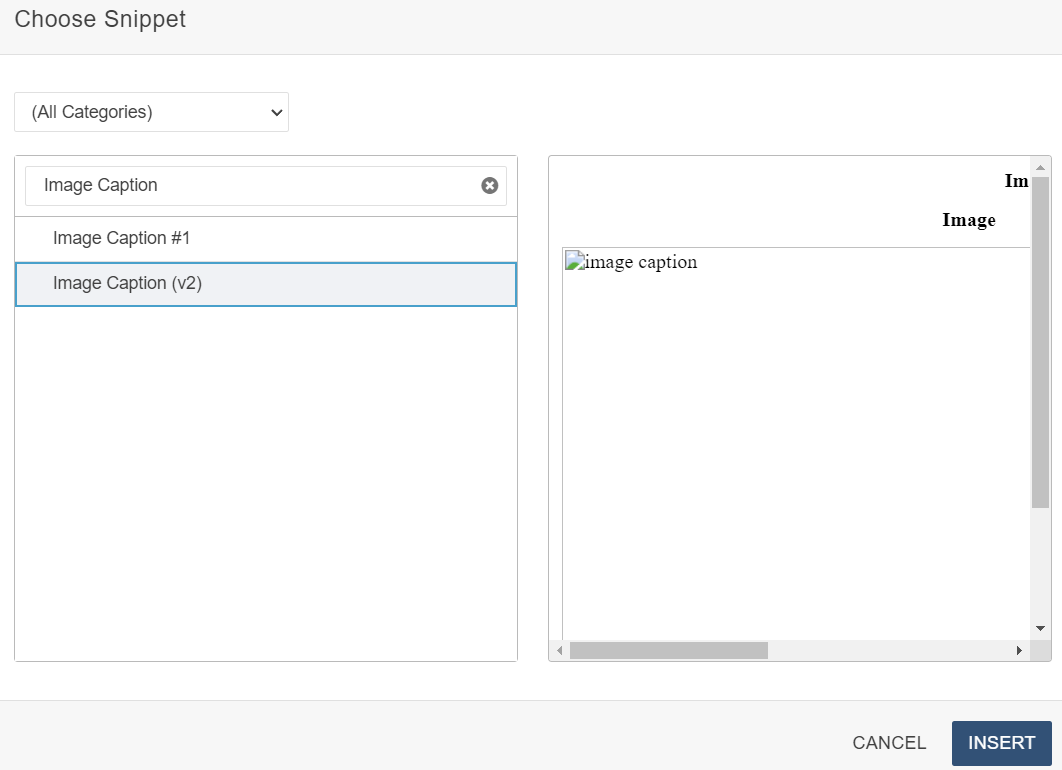
3. Select the snippet and click on 'Insert'.
4. Add your content, and then save your changes.
-
See pagesboxes
-
See pagesbuttons
-
See pagesheadings & titles
-
See pageshero section
-
See pagespage layouts
-
See pages1 Column
-
See pages2 Column
-
See pages3 Or More Column
-
-
See pagespeople
-
See pagesphoto & video
-
See pagessliders
-
See pagestables
-
See pagestabs & accordions
-
See pagesboxes
-
See pagesbuttons
-
See pagesheadings & titles
-
See pageshero section
-
See pagespage layouts
-
See pages1 Column
-
See pages2 Column
-
See pages3 Or More Column
-
-
See pagespeople
-
See pagesphoto & video
-
See pagessliders
-
See pagestables
-
See pagestabs & accordions
Stony Brook UniversityOffice of Communications and MarketingStony Brook, NY 11794-0605

